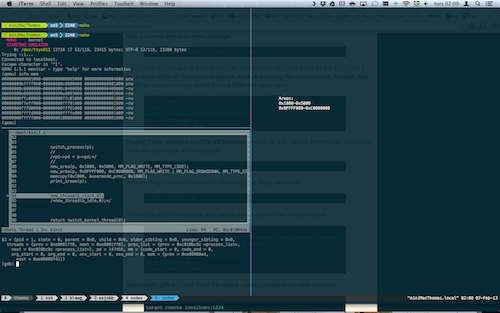New Environment
6 Feb 2013
Two summers ago, I didn't always have access to my build computer, so I came up with a convoluted development setup which could be run over an ssh connection.
I would edit files locally using some graphical text editor. Then I would save my files and wait for them to propagate to the build computer through Dropbox. Next I would run the build commands through ssh and then test the results in bochs terminal mode.
Last summer I started using vim to edit the source directly on the build computer, which meant I didn't have to wait for Dropbox. Around the same time I started to find some awesome tools which have been around for ages.
Those are, for example tmux which is a terminal multiplexer which runs circles around gnu screen in terms of usability and features.
LLVM
I also started looking at the llvm compiler suite. The main reason I've been using a cross compiler is that I'm building under OSX. OSX has its own executable format (Mach-O something or other), but I'd like to use gnu elf, because it's well documented and there's lots of example code about. The gcc bundled with OSX only compiles for OSX, obviously, but OSX recently started shipping with llvm and clang instead.
Clang can apparently be used as a cross compiler whatever way it was built, though the available documentation is a bit unclear on how exactly to do this. Come to think of it, the available documentation is a lot unclear on just about everything. Funny for a compiler which boasts expressive error messages as a feature...
Anyway with clang version 3.1 you can compile i386-elf object files through
$ clang -ccc-host-triple i386-pc-linux -c source.c -o object.o
-ccc-host-triple isn't mentioned even once in the documentation of
clang nor are the possible choices. i386-elf which is somewhat of a
standard does not work...
Since clang version 3.2 -ccc-host-triple has apparently been replaced
by -target. This change is, of course, not mentioned in the release
notes.
In short, the llvm project - though I appreciate the thought - is an excellent example of why you should document your code, kids.
This being said. If you know of some secret stash of llvm or clang documentation, please - PLEASE - let me know!
I still use clang for compiling my kernel, though. Mostly because of the aforementioned expressive error messages. They really are a nice change to gcc and in pretty colors too.
If you run OSX clang 3.1 is installed with the current version of Xcode. Version 3.2 is installed by Homebrew.
$ homebrew install llvm
Binutils
The linker supplied with llvm doesn't read linker scripts - and I didn't even get it to link my kernel objects together at all anyway - so I still use gnu binutils cross compiled for i386-elf.
However, I don't use the compiling process described in an earlier post. Instead, again, I use Homebrew.
First of all, to get a working cross target binutils, the brew formula will have to be changed a bit
$ brew edit binutils
Change the last configure flag (--enable-targets=x86_64-elf,arm-none-eabi,m32r)
to --target=i386-elf. I also changed the --program-prefix to i386-elf-. Save the file and run
$ brew install binutils
and you're good to go.
As a bonus, binutils also contains usefull tools like objdump and readelf.
Qemu
Up until a few days ago, after compiling my kernel, I mounted an ext2 image using mac-fuse, copied the kernel binary into it, unmounted the image and tested it using bochs. Bochs has a really nice text based interface which works well as long as the OS is only text based anyway, also a great debugger. Unfortunately, you can't use both at once, but most of the time you don't need an actual debugger to find the problems anyway.
The whole process can be streamlined through some shell scripting and I had the overhead reduced to almost nothing, I thought...
Then I decided to take a look at qemu again. I used it once before, but stopped due to the lack of a debugger and text mode if I recall correctly. I knew back then that it could be debugged with gdb, but I was on a windows machine in those days, and... well... don't really want to talk about it...
Anyway, I started having some problems with mac-fuse, so I thought I should take a look at qemu again, since it has built in emulation of a boot loader and can run a lone kernel binary passed to it as an argument. So I started to look it up and it turned out to actually have a text mode (curses mode).
So I went out on a whim and tried
$ brew info qemu
By now you should know pretty much what I think of Homebrew, so the results of that command pretty much sealed the deal.
Now I run my kernel in qemu through
$ qemu-system-i386 -kernel kernel/kernel -curses
Qemu also turned out to have a monitor mode which contains some of the functions I used most often in the bochs debugger, such as printing the memory map. Further, this could be accessed using telnet from a different tmux pane.
#!/bin/bash tmux split-window -h 'qemu-system-i386 -kernel kernel/kernel -curses -monitor telnet:localhost:4444,server' tmux select-pane -L telnet localhost 4444
Finally, I also installed an i386-elf targeted version of gdb - using Homebrew, obviously, with the same trick as for binutils. Gdb is found in a different tap of homebrew, so that will have to be installed first
$ brew tap homebrew/dupes $ brew edit gdb
Add the flag --target=i386-elf to the configure flags, save and
$ brew install gdb
This will link to ì386-elf-gdb and can be run in yet another tmux window.
#!/bin/bash tmux split-window -h 'qemu-system-i386 -kernel kernel/kernel -curses -monitor telnet:localhost:4444,server -s -S' tmux select-pane -L tmux slit-window -v 'i386-elf-gdb' tmux select-pane -U telnet localhost 4444
Upon start, gdb will look for a file called .gdbinit which in my case contains
file kernel/kernel target remote localhost:1234
Results
Now that's neat!
The results can also be seen in git commit 0699c20381.